How To Pay By Credit Or Debit Card Without Using PayPal Account
You have no PayPal account? And you just wanted to pay using your Credit or Debit Card?
No Problem! Simply follow these steps to complete the payment.
1. In the checkout page (After your Shipping Information and Shipping Method is completed.)
Simply click the “Proceed To PayPal” green button found at the bottom of the page.
2. You will then be prompted to this PayPal page as shown below.
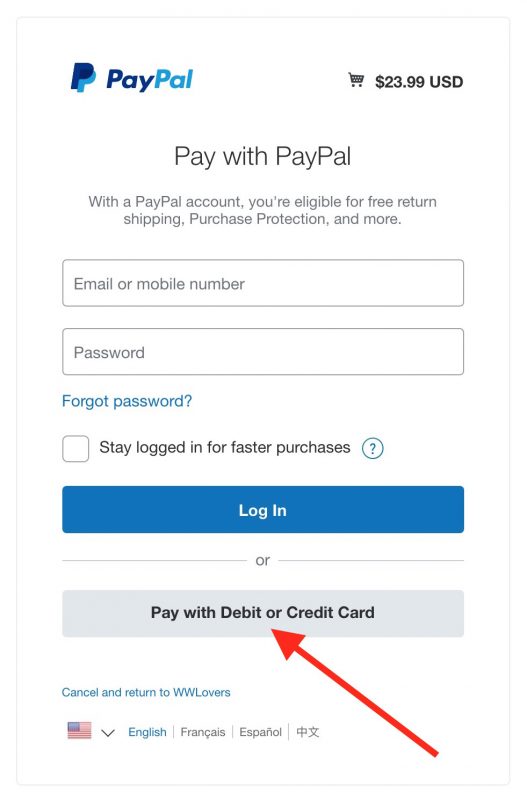
To initiate payment using your Credit or Debit Card, click on the button: “Pay with Credit or Debit Card”.
Note: Sometimes, depending on the country where you initiate the payment transaction, you may also see some similar terms like “Check Out as a Guest” or “Don’t have a PayPal account?”. Just Select that link to open the Credit or Debit Card information page.
3. On the next screen, enter your Credit or Debit Card information, billing address and contact details.
You will also be asked if you want to create a PayPal account.
If you decide to do so, you can register with the information you entered, or check the appropriate box to save your payment information and create a Paypal account.
If you don’t want to, just choose to click “Pay Now” to complete the payment.

4. Lastly, review the payment details and finalize your payment, and that’s it!
You now have completed the payment using your Credit or Debit Card without using a Paypal account.
—————————————-
Buyer Safety and Protection
- The Information you provided is well-secured, and safe from threats.
- Your security is our top priority.
- We never keep nor receive your credit or debit card information.
- Payment is guaranteed safe and secured through PayPal.

